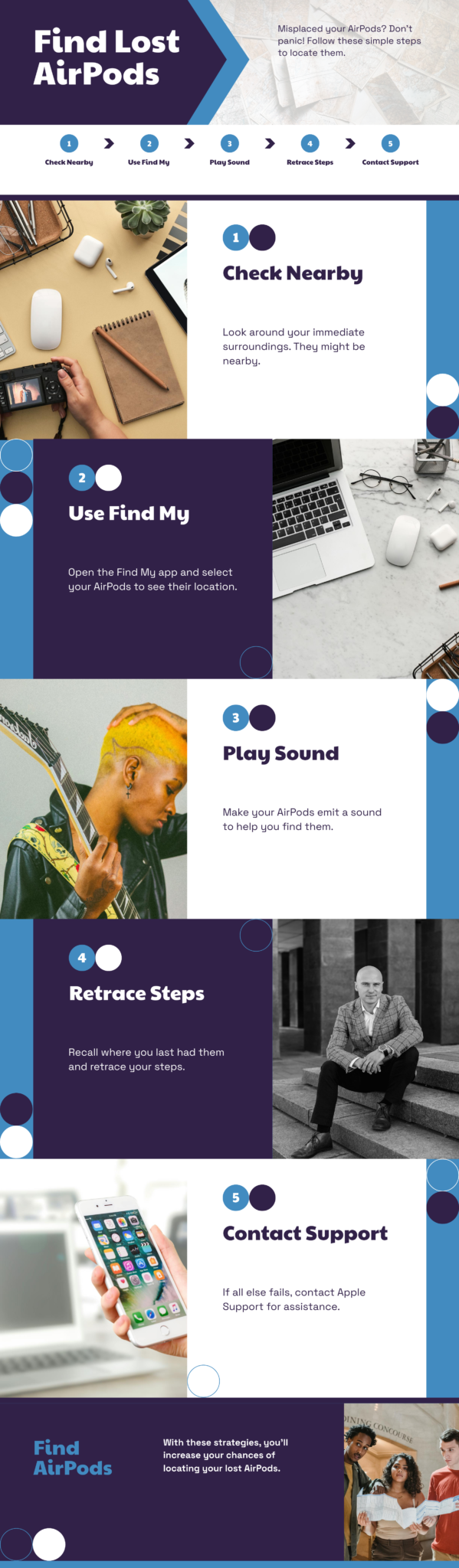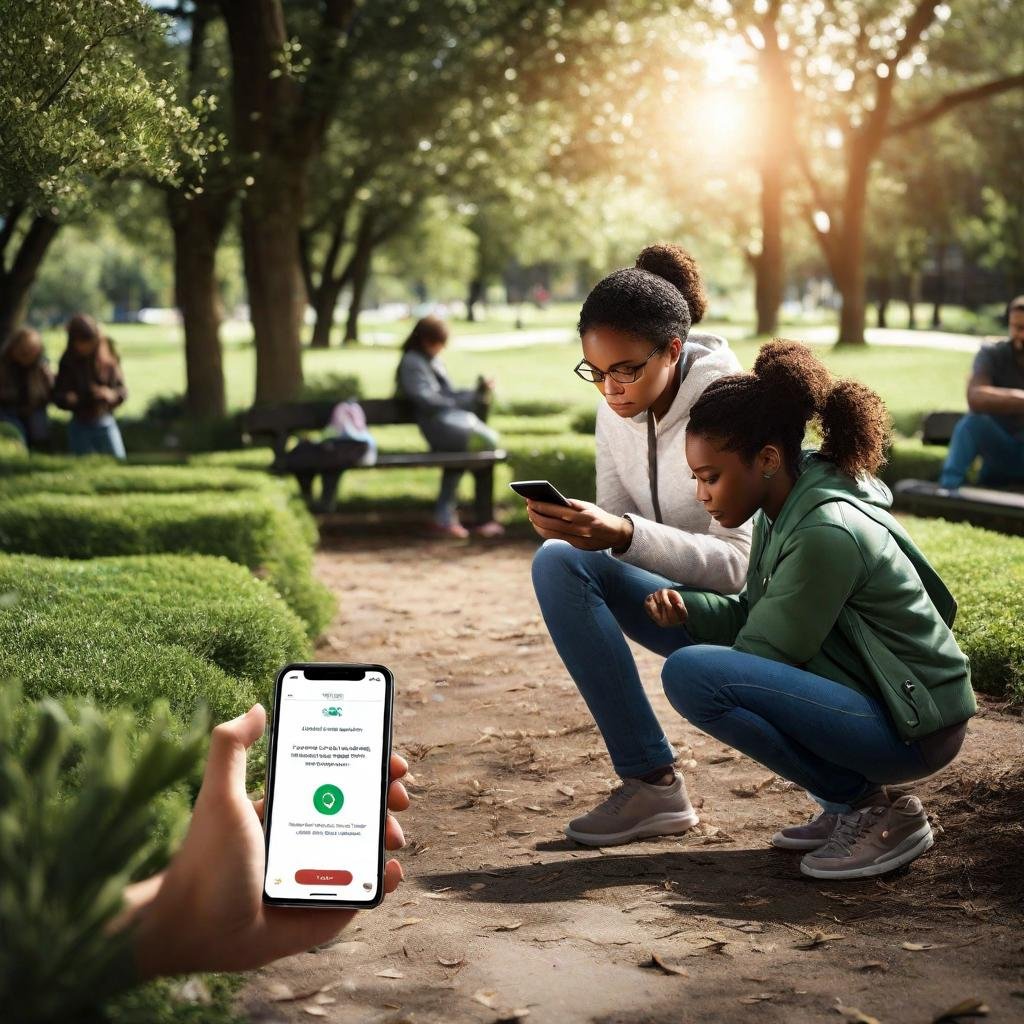
Introduction:
How to Find Lost AirPods that are Offline?
AirPods have revolutionized personal audio, offering unparalleled convenience coupled with exceptional sound quality.
Despite their advantages, their diminutive size renders them susceptible to misplacement or loss, particularly when they go offline.
In this detailed guide, we’ll delve into effective strategies for locating your misplaced AirPods, even when they’re disconnected.
How to Locate Lost AirPods (Step-By-Step):
Harness the Power of Find My App:
- Find My app stands as the prime solution for Apple device users.
- Open the Find My app on your iPhone or iPad.
- Navigate to the Devices tab.
- Spot your AirPods within the list.
- The app will showcase their last known location on a map.
- Employ the Play a Sound feature: emits a distinctive ping to aid in locating nearby AirPods.
- Opt for Get Directions: seamlessly integrates the location into Maps for navigation assistance.
How to Find Lost AirPods that are Offline
How to Find Lost AirPods that are Offline
Retrace Your Steps:
- Recollect potential locations where your AirPods might have been misplaced (e.g., gym, cafe).
- Thoroughly inspect common hiding spots (e.g., pockets, bags, beneath furniture).
- Engage with individuals in the vicinity to inquire if they’ve encountered your AirPods.
- This step proves beneficial if you possess a vague notion of the misplacement site.
Examine the Charging Case:
- Occasionally, AirPods go unnoticed within the case. Conduct a meticulous examination.
- If only one AirPod is absent, the other might be ensconced within the case.
- A simple check before resorting to more extensive measures.
Seek Assistance from Apple Support:
- In the event none of the aforementioned methods yield results, reach out to Apple Support.
- They may facilitate tracking of the AirPods or provide suitable replacements.
- An avenue for scenarios where AirPods are genuinely lost.
Additional Tips:
- Enable automatic notifications for Find My to receive alerts upon AirPods disconnection.
- Contemplate attaching an AirTag to your AirPods case for streamlined future tracking.
- Invest in a protective case to mitigate the risk of future falls and misplacements.
- Key Insights:
Understanding AirPods Connectivity:
- Grasp the mechanisms through which AirPods establish connections with devices and its implications on locating them. Preparation is Paramount:
- Prioritize configuring your AirPods with the Find My app and other pertinent features to facilitate seamless recovery. Practical Measures for Retrieving Offline AirPods:
- A systematic guide delineating actions to undertake when AirPods are offline or devoid of power.
Understanding AirPods and Their Connectivity:
Essentials of AirPods Connectivity:
- AirPods leverage Bluetooth technology to interface with iPhones, iPads, or other Apple devices, pivotal for tracking and locating them. Role of the Find My Network:
- The Find My network serves as a distinctive feature extending the capability to trace your devices beyond conventional Bluetooth range.
- It harnesses an encrypted, anonymous network comprising millions of Apple devices. In instances where AirPods go offline, nearby devices on the network detect and relay their location to iCloud, facilitating retrieval.
Preparing Your AirPods for Effortless Recovery: Configuring Find My on Your iPhone:
- It’s imperative to establish your AirPods with the Find My app before they go missing, enabling visualization of their location on a map and activation of sound playback when they’re in close proximity. Activating Find My Network and Notify When Left Behind:
- Enhance the prospects of recovering your AirPods by ensuring activation of the Find My network, aiding in offline tracking.
- The Notify When Left Behind feature alerts you upon inadvertent abandonment of your AirPods at unfamiliar locations, preempting potential loss.
Utilizing Find My App to Locate Offline AirPods:
Step-by-Step Guide to Utilizing Find My:
- When AirPods are offline, commence by launching the Find My app on your iPhone to ascertain their last known location.
- Although sound playback and Find Nearby features are inaccessible when AirPods are offline, the last known location serves as a starting point for your quest.
Comprehending Limitations When AirPods Are Offline:
- Acknowledge that when AirPods are offline, the Find My app solely furnishes their last known location, which may not be up-to-date, particularly if they’ve been displaced subsequent to going offline.
Practical Strategies When AirPods Are Offline or Depleted: Exploring Common Areas:
- Initiate your search in locales where AirPods are frequently utilized.
- Scrutinize areas such as beneath cushions, within pockets, bags, and other confined spaces where they might have inadvertently slipped into. Leveraging Sound Cues and Last Known Location:
- If AirPods are not devoid of power but merely beyond Bluetooth range, leveraging the Find My app to emit a sound when you draw closer to their location may aid in pinpointing their exact whereabouts.

What to Do If AirPods Remain Unfound: Activating Lost Mode in Find Me:
- In instances of unsuccessful searches, employ the Find My app to designate your AirPods as lost. This action initiates locking of your AirPods and displays a message showcasing your contact information to anyone who stumbles upon them.
- Reporting Lost AirPods and Soliciting Community Assistance:
- Contemplate reporting your lost AirPods to local lost and found establishments or online community groups, as community support can expedite item retrieval.
Advanced Tactics for Locating Offline AirPods: Harnessing Technology and Community Resources:
- Utilize community forums and social media platforms such as Facebook, Twitter, or local forums to disseminate information regarding your lost AirPods.
- Peruse local lost and found centers in venues like coffee shops, offices, or public transportation hubs, where AirPods might have been inadvertently misplaced.
When to Contemplate Replacement: Evaluating the Situation:
- If AirPods have remained missing for an extended duration despite exhaustive search efforts, considering replacement becomes imperative. Apple’s Replacement Service:
- Apple extends a replacement service for lost AirPods. Refer to their website for detailed information pertaining to pricing and procedures.
Additional Resources and Recommendations: External Links for In-Depth Insights:
- Explore resources such as Headphonesty’s “Find My AirPods – A Guide to Tracking Missing or Stolen AirPods” and TechCritix’s “How to Find Lost AirPods That Are Offline and Dead” for comprehensive guidance.
- YouTube Videos for Supplementary Assistance:
- Access tutorials on finding lost AirPods for additional aid.
- Internal Links for Further Reading:
- Refer to troubleshooting guides for AirPods and explore frequently asked questions for comprehensive understanding.
Conclusion:
Misplacing AirPods, particularly when they’re offline, can prove exasperating.
However, by capitalizing on the Find My app, community resources, and comprehending the limitations of offline tracking, the likelihood of recovery amplifies significantly.
Remember to configure your AirPods with the Find My network and Notify When Left Behind features to mitigate future losses.
In scenarios where retrieval efforts prove futile, Apple’s replacement service emerges as a viable recourse.
Remain vigilant, leverage available resources, and enhance your chances of reuniting with your lost AirPods.
How can I prevent losing my AirPods in the first place?
- To prevent losing your AirPods, make sure to enable features like Find My network and Notify When Left Behind. These features provide alerts when your AirPods are left behind at unknown locations, reducing the risk of loss.
Can I play a sound to find my AirPods when they are offline?
- No, playing a sound requires your AirPods to be online and within Bluetooth range. If they are offline, you won’t be able to play a sound to locate them.
What are some practical steps to take when searching for lost AirPods?
- When searching for lost AirPods, start by retracing your steps and checking common hiding spots. Additionally, use sound cues and the last known location provided by Find My to guide your search.
How does the Find My network help in finding lost AirPods?
- The Find My network utilizes an encrypted network of Apple devices to locate your AirPods even when they are offline. Nearby devices on this network can detect and relay the location of your AirPods to iCloud, helping you find them.
Can I mark my AirPods as lost in the Find My app?
- Yes, you can mark your AirPods as lost in the Find My app. This action locks your AirPods and displays a message with your contact information to anyone who finds them.
What should I do if I cannot find my AirPods after extensive searching?
- If you have searched extensively for your AirPods and cannot find them, consider using Apple’s replacement service for lost AirPods. You can check their website for pricing and replacement procedures.
Are there any advanced strategies for locating offline AirPods?
- Yes, you can leverage technology and community resources for locating offline AirPods. This includes posting about your lost AirPods on social media platforms, checking local lost and found centers, and considering replacement if necessary.
Should I report my lost AirPods to local authorities or community groups?
- Reporting your lost AirPods to local lost and found centers, as well as community groups, can be helpful. Sometimes, the power of community assistance can lead to the recovery of lost items.
How long should I search for my lost AirPods before considering replacement?
- The duration for searching for lost AirPods may vary. If your search efforts have been exhaustive and your AirPods remain missing for an extended period, it might be time to consider getting a replacement.
Can I track the battery level of my AirPods using the Find My app?
- While the Find My app can show you the last known location of your AirPods, it does not provide real-time battery level tracking. However, you can check the battery level of your AirPods using your paired device’s Bluetooth settings.
The Quest for the Silent Symphony
In the bustling city of New York, where every street corner echoes with the rhythm of life, there lived a young music enthusiast named Emily. Emily’s world revolved around her passion for music, and her most prized possession was her pair of AirPods, which she cherished like precious gems.
One fateful day, as Emily rushed through the crowded subway station, her AirPods slipped from her ears, disappearing into the chaotic sea of commuters. Panic surged through her veins as she frantically searched the ground, but her beloved AirPods were nowhere to be found.
With a heavy heart, Emily retraced her steps, scouring every nook and cranny of the station in a desperate attempt to find her lost companions. But as the minutes turned into hours, hope began to wane, and Emily’s once vibrant spirit started to dim.
Determined not to give up, Emily remembered the Find My app on her iPhone. Despite knowing that her AirPods were offline or dead, she launched the app, clinging to the sliver of hope that it might offer a glimmer of guidance.
To her surprise, the app displayed the last known location of her AirPods—a beacon of hope amidst the darkness of uncertainty. Armed with this newfound knowledge, Emily embarked on a journey across the city, following the trail left by her silent companions.
As Emily traversed through bustling streets and quiet alleyways, she encountered numerous obstacles along the way. But with unwavering determination and a heart full of hope, she pressed on, fueled by the promise of being reunited with her lost AirPods.
Finally, after what felt like an eternity, Emily arrived at her destination—a quaint coffee shop nestled in the heart of the city. With bated breath, she approached the counter and inquired about her lost AirPods.
To her delight, the barista handed her a familiar white case, her AirPods nestled safely inside. Tears of joy welled up in Emily’s eyes as she embraced her lost companions, grateful for their safe return.
From that day on, Emily vowed to never take her AirPods for granted again. And though they may be small in size, they held a special place in her heart—a reminder of the resilience of hope and the power of never giving up.
Here’s a list of famous malls and shops across different states in the USA where you can find AirPods:
New York:
- Apple Fifth Avenue (New York City)
- The Shops at Columbus Circle (New York City)
- Westfield World Trade Center (New York City)
California:
- Apple Store, San Francisco (San Francisco)
- Westfield San Francisco Centre (San Francisco)
- The Grove (Los Angeles)
Florida:
- Apple Aventura (Aventura)
- The Mall at Millenia (Orlando)
- Bal Harbour Shops (Miami)
Texas:
- Apple NorthPark Center (Dallas)
- The Galleria (Houston)
- The Domain (Austin)
Illinois:
- Apple Michigan Avenue (Chicago)
- The Magnificent Mile (Chicago)
- Water Tower Place (Chicago)
Nevada:
- Apple Fashion Show (Las Vegas)
- The Forum Shops at Caesars (Las Vegas)
- The Grand Canal Shoppes (Las Vegas)
Hawaii:
- Apple Ala Moana (Honolulu)
- Royal Hawaiian Center (Honolulu)
- Waikiki Beach Walk (Honolulu)
Massachusetts:
- Apple Boylston Street (Boston)
- Copley Place (Boston)
- Prudential Center (Boston)
Washington:
- Apple University Village (Seattle)
- Westlake Center (Seattle)
- Bellevue Square (Bellevue)
Pennsylvania:
- Apple Walnut Street (Philadelphia)
- King of Prussia Mall (King of Prussia)
- The Shops at Liberty Place (Philadelphia)
These locations offer a variety of shopping experiences in different parts of the United States, where you can find AirPods along with other Apple products.


Here are some famous shopping destinations from around the world:
Champs-Élysées – Paris, France:
- Known as one of the most famous streets in the world, Champs-Élysées boasts luxury boutiques, flagship stores, and iconic landmarks like the Arc de Triomphe.
Ginza – Tokyo, Japan:
- Ginza is Tokyo’s premier shopping district, featuring upscale department stores, designer boutiques, and trendy cafes. It’s a hub for fashion enthusiasts and luxury shoppers.
Oxford Street – London, England:
- Oxford Street is London’s main shopping thoroughfare, lined with department stores like Selfridges, flagship stores for major brands, and a variety of shops catering to all tastes and budgets.
Fifth Avenue – New York City, USA:
- Fifth Avenue is synonymous with luxury shopping, boasting iconic stores such as Tiffany & Co., Saks Fifth Avenue, and flagship Apple Store. It’s a must-visit destination for fashionistas and trendsetters.
Dubai Mall – Dubai, United Arab Emirates:
- As one of the largest malls in the world, Dubai Mall offers an unparalleled shopping experience with over 1,200 retail outlets, including high-end fashion brands, entertainment facilities, and the Dubai Aquarium.
Galleria Vittorio Emanuele II – Milan, Italy:
- This stunning 19th-century arcade is a symbol of Milan’s fashion heritage, housing luxury boutiques, cafes, and restaurants. It’s a favorite spot for both locals and tourists alike.
Orchard Road – Singapore:
- Orchard Road is Singapore’s main shopping belt, featuring a mix of luxury boutiques, department stores, and trendy malls like Ion Orchard and Paragon. It’s a shopper’s paradise in the heart of the city.
Rodeo Drive – Beverly Hills, USA:
- Rodeo Drive is synonymous with Hollywood glamour and luxury shopping, featuring designer boutiques, upscale shops, and iconic landmarks like the Beverly Wilshire Hotel. It’s a hotspot for celebrity sightings and fashion enthusiasts.
Myeongdong – Seoul, South Korea:
- Myeongdong is Seoul’s bustling shopping district, known for its vibrant street markets, beauty stores, and fashion boutiques. It’s a mecca for K-beauty products and trendy streetwear.
Harrods – London, England:
- Harrods is one of the world’s most famous department stores, renowned for its luxury goods, opulent interiors, and impeccable service. It’s a must-visit destination for luxury shopping enthusiasts visiting London.
These shopping destinations offer a diverse array of experiences, from luxury boutiques and flagship stores to bustling street markets and iconic landmarks. They attract millions of visitors each year, drawn by the allure of world-class shopping and cultural experiences.
Here are 10 famous online stores where you can shop for mobile accessories, particularly AirPods:
Apple Online Store – Official online store for Apple products, including AirPods, AirPods Pro, and accessories.
Amazon – One of the largest online retailers, offering a wide range of AirPods models, accessories, and third-party sellers.
Best Buy – A popular electronics retailer with an extensive selection of AirPods, cases, and accessories available online.
B&H Photo Video – Known for its vast inventory of electronics, B&H offers a variety of AirPods models and accessories for online purchase.
Target – A retail giant offering a selection of AirPods, charging cases, and accessories for online shoppers.
Walmart – Another major retailer with a range of AirPods options available online, including various generations and accessories.
Newegg – An online marketplace specializing in electronics and tech products, including AirPods and accessories.
BHPhotoVideo.com – Known for its extensive selection of electronics and photography equipment, B&H offers AirPods and accessories for online purchase.
eBay – An online marketplace where you can find new and used AirPods, as well as a variety of accessories from different sellers.
Dbrand – While primarily known for their custom skins, Dbrand also offers a selection of AirPods cases and accessories for online shoppers.
These online stores offer a convenient way to shop for AirPods and accessories from the comfort of your home, with a wide range of options and competitive pricing.